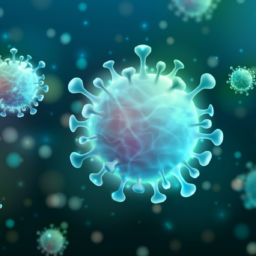Whether you’re a beginner or an experienced marketer looking to refine your skills, getting the basics right can make a huge difference in your campaign’s success. Follow these essential tips and take your email marketing to the next level.
1. Organise Your Campaign Content for Quick Reading
Most people spend less than 15 seconds reading marketing emails, so keep it short and sweet. Prioritise your content from top to bottom, putting the most important information first for those short on time. Designing for email requires prioritising function over form to ensure uniform display and optimised deliverability.
2. Avoid Cluttering Your Layout
The most effective email campaigns have one clear message. If you have different products, services, or messages to share, consider sending a series of campaigns instead. Simplify your content as much as possible and use white space to give your design some breathing room.
3. Make Use of Links
If you have a lot of information to convey, start with one or two sentences to capture the reader’s attention. Then, provide a link to a page on your website where they can find more detailed information. This approach keeps your emails concise while directing interested readers to additional content.
4. Break It Up for Easy Viewing
Stick to a single-column layout to maintain a clean and organised look. Clearly define sections using dividers or borders, and utilise headings and bullet points to make your content easy to scan and understand. This approach not only enhances readability but also helps highlight key information effectively.
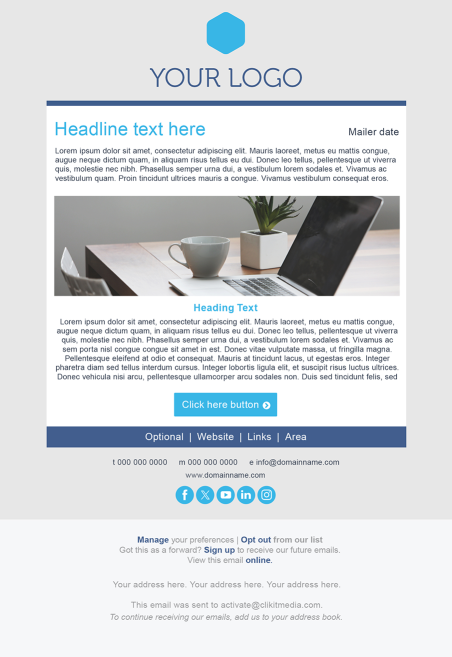
5. Use Your Corporate Identity and Palette
Make sure the reader knows who the message is from by putting your logo or name at the top of the email. Stick to just one or two colours to keep the design clean, ensuring the reader won’t be distracted from your message.
6. Align Your Content Thoughtfully
When your email contains minimal content, such as one large photo and a few sentences, centre-aligning the content can create a balanced and visually appealing layout. For emails with more text and information, left-aligning the content improves legibility and creates a natural flow for readers, making it easier for them to follow along. Always keep alignment consistent across the entire email to maintain harmony.
7. Keep It Legible
We recommend setting the body text size between 12px and 18px for optimal readability. Use 12px for longer emails, where more text is involved, to ensure all content fits comfortably on the screen. For shorter emails, such as those with just two or three sentences, opt for 18px to make the text more impactful and easier to read.
8. Know Your Calls to Action (CTAs)
Adding effective CTAs to your emails is essential for motivating your readers to make those clicks. Use straightforward language such as “Buy Now” or “Sign Up” to capture their attention. Avoid overwhelming your readers with too many CTAs in one email; stick to one or two clear options instead. Make your CTAs stand out by using unique colours or styles for links and buttons. Provide enough white space around them and position them in places where they’ll be easily noticed.
By following these simple tips, you can create professional and powerful marketing campaigns that resonate with your audience and motivate them to take action.
Share this post:

Liselle heads up the Design team @ Clikit Media. She is an award winning multidisciplinary designer with more than 15 years of industry experience. She is passionate about everything creative – especially typography, imagery and digital branding solutions for new and existing brands. Her work & life transcends style and bursts with colour and creativity.
In her spare time she is an avid reader, enthusiastic trail runner and dabbles in the culinary and fashion design fields. While she is a dog lover by nature, she gets along with people equally well. More importantly it is no surprise that she is a Pisces which shines through in her artistic and intuitive traits.